First, here is the screenshot I received that let me know my account was finally ready (sorry it is so small, click on it for a more readable version):
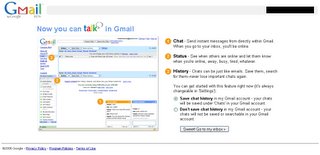
I said "sweet", let me try it out. Unfortunately, I didn't see anything upon logging in to my account. This is because I had Google Talk already signed in with that account. Keep this in mind, as it will come into play later. I signed out of Talk, and boom, I am presented with AJAX chat goodness and quick contacts.
(At this point I wanted to include some screenshots, but Google is having some issues with chat. It has temporarily disappeared from my account. Waiting for it to reappear...). Okay, I got tired of waiting, UneasySilence has some screenshots you can view instead.
Overall, the interface is very slick. The pop-out or pop-in arrows down in the lower right corner of the chat window are very nice. You can choose to keep the slick chat hovering over your lower right-hand corner of Gmail, or pop the chat out into its own window. You can also minimize the chat to a small bar in your Gmail. At this time, you cannot move the window when it is "popped-in".
Quick contacts work fairly slick as well. You can specify for any given contact by hovering over them if they should appear in the quick contact list or not. The quick contact list looks very much like Google Talk. Your status is indicated in the same manner, and you can still specify your status/tagline.
Overall, my very short experience chatting with it was positive. It worked as I would expect. We ran a few tests to try out some more interesting scenarios. First, we wondered how notification would work. If you browser is open to Gmail, even with the chat window closed, it will pop back open as soon as someone send an IM. If the browser is minimized, or you are in another tab, the title bar or tab text will change, but the focus will not. This lack of notification seems like enough of a reason to need to keep Google Talk around for the time being.
One thing I wasn't completely sure I liked is a new hover feature. Now, anytime you hover over a message in Gmail, you are presented with some quick contact options for that sender. Google designed it well enough not to interfere with your action on that message, but it does clutter the UI a bit.
The second thing I didn't really like, was when I restarted Google Talk, I started receiving chats in both my browser and Talk. I didn't get a chance to fully test this though before Google experience the issues I mentioned above and I lost my quick chat capability. I'll retest when it returns. I would really hope that having Google Talk active, would remove the chat capability from that Gmail account, as I originally found when trying to initially use it. We shall see. It's highly possible that I am bringing some of these inconsistencies on myself too, since I use multiple Gmail accounts, and have the Firefox Gmail manager extension.
Overall, this seems as usual to be a well-designed and implemented feature from Google that simply improves my experience using their services.
Update: It appears it may be Gmail manager that is doing me in on the chat service. Whenever it is active and logged into both of my accounts, I lose the quick contacts feature. I don't think I can function without the Gmail manager anymore, so I guess I will have to either wait or do without the chat feature from within my browser. At least logging chats still works.

No comments:
Post a Comment