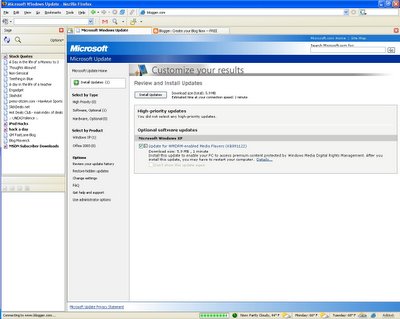
I found this through my new favorite blog, UNEASYsilence. It is an extension based upon the "View in IE" extension that I have used and loved for a very long time. Just like "View in IE" you can specify a whitelist of sites that will automatically be opened using IE, or you can simply right click and tell the site to open in IE, only now, it will open it in a new tab rather than a different browser. Sweet!
Here is why this is better than Netscape. First, it only opens sites that I have specified with IE. When they are opened in that fashion, a little icon down in the status bar changes from the Firefox icon to the IE icon. Now, here is the even better bart. The second you navigate to a different site it switches back to Firefox. That smacks Netscape on its candy ass. Netscape happily continues using the wretched security abyss that is IE.
All in all I am extremely happy with this. I think it is a very clever way to handle this specific type of task. Here is where you can obtain the extension. Note: if you are still running a 1.0x version (which I am), rather than 1.5 beta, there are two extensions you will need to install, rather than just one.

2 comments:
You just made my day! I'm going to go do a happy dance now.
What sad geeks we are. I think you are the only other person as excited about this as I was ;-)
Post a Comment